Music Arranging Activity—For Notation Novices
There are several ways to do this activity based on age and level of familiarity with traditional music notation. With upper elementary or middle school students they can listen to some simple tunes or TV or movie themes they might be familiar with and see if they can use their ears to input the melody on either some kind of keyboard or guitar. Whatever notation program they are using, such as Noteflight or Musescore, there will be options to choose from. Once they have the melody transcribed, that will be their A section. For the B section, they come up with two or three variations on the A melody to be played by different instruments and then return to the A section.
Music Arranging Activity—For Advanced Students. There are a number of websites where it is possible to obtain free MIDI files of cartoon, TV, and movie themes your students might be familiar with (see https://www.midiwo rld.com). The whole class can be assigned the same MIDI file theme to work on, or students can be given an option to choose from four or five that have been selected. It is possible to set up user groups in Noteflight to share scores, so once a MIDI file has been uploaded, that file can be shared with the class as a user group.
When starting a new project there is an option of starting from a blank score sheet, allowing users to indicate a specific clef or instrument, or a project can be started by importing a MIDI or .xml file. When starting from a MIDI file users can choose the option to create parts from tracks. However, depending on the arrangement of the imported MIDI file, it is possible the score opens up with a great deal of complexity encompassing numerous ledger lines and rhythmic difficulty. For less experienced students, it may make sense to first simplify the parts before sending it out to them, and for the more experienced students it can be left for them to listen and simplify.
Once students have their MIDI file of a cartoon, TV, video game, or movie theme uploaded to a Notation program, the idea is to have the students create an arrangement for any number of small ensembles. This can include any of the following: a basic rock band, a funk band, an a capella vocal group, a percussion ensemble, a string quartet, or woodwind or brass quintets. They will need to think about what keys are appropriate for the group they are writing for, as well as what rhythmic adaptations might be needed to accommodate the type of ensemble and level of musicians they are writing for. This could be an activity for a general music class, or it could work just as easily for instrumental and/or vocal ensemble students to create these arrangements for members of their ensembles to perform.
Scratch and the Makey Makey Invention Kit: Creating Interactive Tuneblocks Puzzle Cards. It is possible to expand on the concepts embedded in the Impromptu software to encompass the music students are listening to, as a way to encourage active listening and develop their ear training and transcription skills. This will come in handy in their future compositions. Within Impromptu it is entirely possible to have students create a set of blocks based on a popular tune and chunk them into phrases, while developing their ability to recognize patterns.
Outside of Impromptu one can explore similar activities through musical puzzle cards, which is an activity many teachers employ to develop aural skills, teach about form, and introduce a form of graphic notation and/or invented notation, often in advance of teaching traditional music notation (https://musicalmaps. weebly.com/puzzle-cards.html; Wiggins, 2009). However, with traditional puzzle cards students don’t get the immediate aural feedback. With a little help from technology, the Musical Puzzle Card concept can be fused with Bamberger’s Tuneblocks through an interactive listening activity that can be accomplished with Scratch and a computer keyboard (See Figures 4a and 4b). For even more interactivity with a bit more of a STEAM approach, the Makey Makey Invention Kit can be integrated into this activity (See Figure 4.5).
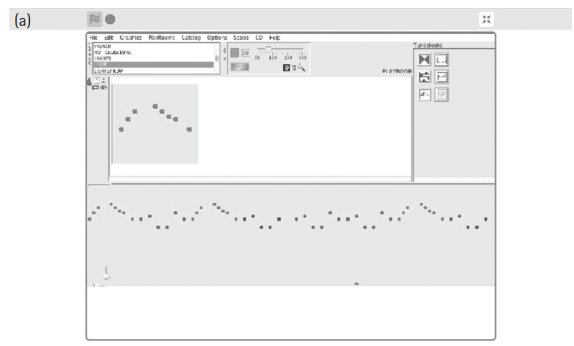
Figure 14.4a. Scratch Puzzle Card screen— Puzzle player view
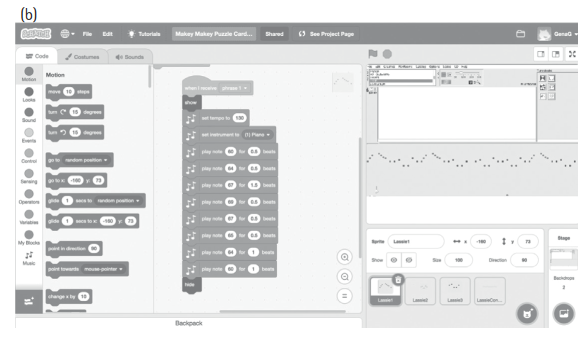
Figure 14.4b. Scratch Puzzle Card screen— Programming view
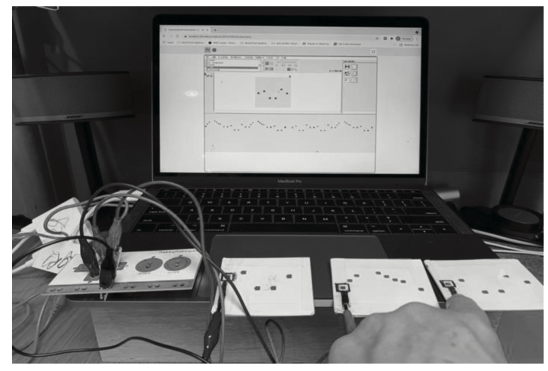
Figure 14.5. Makey Makey and Scratch Puzzle Card
Date added: 2025-03-20; views: 320;
